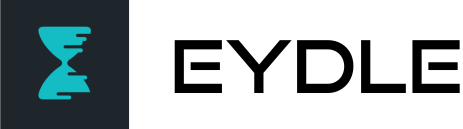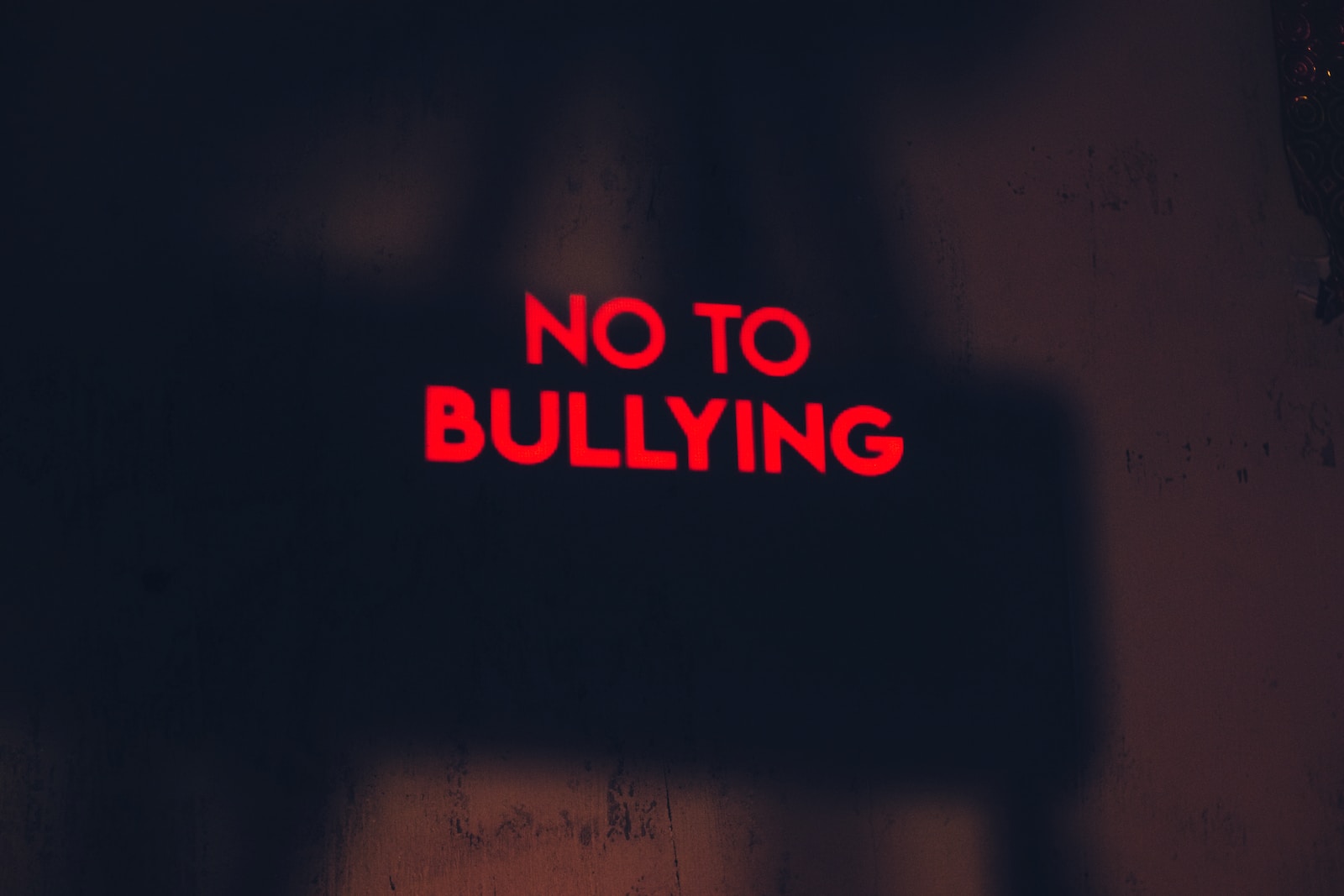Secure your accounts online
As cyberattacks become more common, standard passwords are no longer enough, and users need to take additional measures to protect their online accounts.
This is the reason behind the development and popularity of many new security methods over the last decade. Two-Factor Authentication or 2FA is one such method that has gained in popularity recently and has been adopted by major organizations in public and private sectors.
Why passwords are not enough
Passwords have become more vulnerable than ever, and criminals are trying different strategies to steal our credentials. Some of the ways this has happened in the past are as follows:
- Scammers can deceive you to give them your passwords through phishing sites or on social media. They can create an identical site to the one you are using, and once you enter your information on the phishing site, they steal them. Or, they can create fake social media profiles for your favorite company or influencer that you follow and start asking followers of that company/influencer for data or money.
- Scammers take advantage of a data breach on your computer to steal passwords and login credentials.
- Hackers use software to guess your password. This kind of software can try many passwords on your account until it logs in.
For these reasons, you need to safeguard your account using another layer of defense against scammers and cybercriminals.
Two-factor authentication and why it is essential
Two-factor authentication or 2-step verification is a security tool in addition to a password that adds another layer of protection to your account. Businesses use 2FA to monitor and protect their sensitive information and computer networks.
Activation of 2FA on an account means the user needs to submit two or more factors (pieces of information) to the authentication system to gain access to a website or an application. This is significant because it stops hackers from stealing, deleting, or gaining access to your internal data records.
Details of the 2FA implementation and usage are determined by the organization holding the user accounts and can take many forms.
Common types of 2FA
There are several 2FA options offered by organizations to their users nowadays. Let’s take a quick look at the most common types [1]:
Hardware-based authentication
The oldest form of 2FA authentication is using hardware like a USB or other device that can be plugged into the USB port or NFC (Near-Field Communication) connection. One drawback is that hardware devices are easy to lose or can get stolen.
SMS-based authentication
The user receives a one-time passcode (called an OTP) via SMS (text message) on their phone that expires in a short time, for example, 10 minutes. This method is better than the USB/NFC hardware method because we remember to carry our phone with us all the time (or so it is assumed). Another point here is that this method does not require a smartphone because SMS is a basic functionality on all phones.
Email-based authentication
Like SMS-based authentication, the user receives a passcode in their email inbox. Passcodes should not be shared with anyone. In case your phone’s SIM card is stolen or access to your email is stolen, hackers can also gain access to your 2FA passcodes and, therefore, your account.
Authentication app (soft tokens)
These are apps like Google Authenticator or Authy that you download on your smartphone, tablet, desktop, and other devices to authenticate your login attempts. The app generates a one-time code that expires in a short time and is not affected by a SIM swap scam or email hacking. In the SIM swap scam, the scammer convinces a cell phone shop to issue a new SIM card with your phone number information, making your original SIM card dead and the scammer’s SIM card active and ready to receive the 2FA codes. For that reason, this method is considered better than the SMS method. Another benefit of the authenticator app is that it can work without a cell phone data signal. The cons are as follows. Apps require a smartphone, so this method is limited to users with smartphones. Also, the app may collect data about you without your knowledge.
Voice-based authentication
In this type of authentication, you will get an automated voice call asking you to state your name and some other personal information, which is then verified against your information stored on a server to grant you access [2].
Biometric authentication
Other methods of authentication include biometric tools such as fingerprints and facial recognition.
General steps to secure your accounts
To secure your accounts on social media and financial sites, you need to follow this security checklist [3]:
- Use strong (complex and long) passwords with random words, numbers, characters, and upper and lower cases. This is often difficult to do in practice because you may have multiple accounts, each with its own password.
- Use a different password for each account. So, if a hacker gets the password of one account, they cannot get access to your other accounts.
- Choose password security questions no one else knows the answers to. Avoid using information about you that is publicly available on your social media profiles or in public records like your home or work address and your birthdate.
- Change your password quickly if you notice abnormal behavior in your account.
- Store your passwords securely in a password manager. Since it is difficult to remember multiple passwords, you should consider using a password manager application to store your passwords on the cloud and use just one master password to access those stored passwords when needed. The master password must be strong and you must memorize it.
- Turn on 2FA whenever possible for extra security, especially for sensitive accounts like banks, credit cards, and social media.
- Secure your home Wi-Fi network by encrypting it and changing the default password for the Wi-Fi admin account.
- Pay attention to phishing attacks via emails and social media. Hackers try different tactics such as social engineering and spear-phishing to steal your sensitive data [4].
Conclusion
Two-factor authentication can provide an extra layer of protection against cybercriminals. Investing just a few minutes of your time to enable 2FA can spare you the trouble of recovering a compromised account or dealing with identity theft later.
Protect your online identity today
Browse social media with no worries with Eydle’s AI-powered protection system. With 24/7 monitoring based on our cutting edge AI research, we detect all the important malicious actors trying to impersonate you or your company on social media, so you can focus on your business. Contact us at [email protected] or visit www.eydle.com.
Resources:
[1] https://consumer.ftc.gov/articles/use-two-factor-authentication-protect-your-accounts
[2] https://www.microsoft.com/en-us/security/business/security-101/what-is-two-factor-authentication-2fa
[3] https://consumer.ftc.gov/consumer-alerts/2022/10/five-things-do-protect-yourself-online
[4] https://consumer.ftc.gov/articles/password-checklist
Why You Need to Enable Two-Factor Authentication Right Now was originally published in Eydle on Medium, where people are continuing the conversation by highlighting and responding to this story.